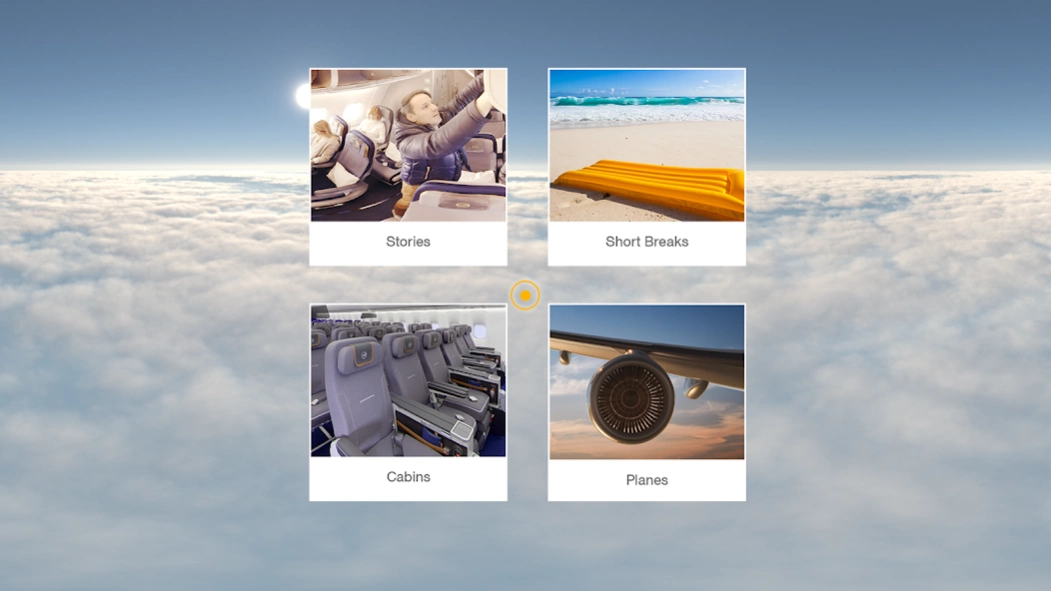Lufthansa VR 2.1.0
Free Version
Publisher Description
Lufthansa VR - Experience Lufthansa Planes, Destinations and Stories in Virtual Reality
To enhance your immersion and enjoyment of our Lufthansa VR app use a Google Cardboard or any similar virtual reality headset.
Ever wanted to fly with an Airbus A380 or a Boeing 747? Peek into Lufthansa Business Class or experience First Class? Travel to bustling Wan Chai Market in Hong Kong or enjoy vivid Ocean Drive in Miami Beach? Be inspired by a 360° journey from Hamburg to San Francisco? With the Lufthansa Virtual Reality app it's all possible.
We created the following virtual reality content for you:
*Cabins*
We offer 360° virtual reality videos of our Economy, Premium Economy, Business Class and First Class cabins in an Airbus A380 or a Boeing 747
*Short Breaks*
Need a short break or inspiration for your next holiday? Why not travel to cities such as San Francisco, Miami, New York, Beijing, Hong Kong and Tokyo in just one minute?
*Stories*
Don't miss our 360° love story music video featuring singer/songwriter Adam Cohen.
*Planes*
Take a look behind the scenes and visit our hangar, the cockpit and the cargo hold.
Use Lufthansa Experience on your couch at home, in the lounge or virtually relax at a beach while flying with us.
About Lufthansa VR
Lufthansa VR is a free app for Android published in the Recreation list of apps, part of Home & Hobby.
The company that develops Lufthansa VR is Deutsche Lufthansa AG. The latest version released by its developer is 2.1.0.
To install Lufthansa VR on your Android device, just click the green Continue To App button above to start the installation process. The app is listed on our website since 2017-04-04 and was downloaded 4 times. We have already checked if the download link is safe, however for your own protection we recommend that you scan the downloaded app with your antivirus. Your antivirus may detect the Lufthansa VR as malware as malware if the download link to com.lufthansa.android.lhexperience is broken.
How to install Lufthansa VR on your Android device:
- Click on the Continue To App button on our website. This will redirect you to Google Play.
- Once the Lufthansa VR is shown in the Google Play listing of your Android device, you can start its download and installation. Tap on the Install button located below the search bar and to the right of the app icon.
- A pop-up window with the permissions required by Lufthansa VR will be shown. Click on Accept to continue the process.
- Lufthansa VR will be downloaded onto your device, displaying a progress. Once the download completes, the installation will start and you'll get a notification after the installation is finished.